Last updated on April 14th, 2024
This site is reader-supported. When you buy via links on our site, we may earn an affiliate commission at no extra cost to you.
Do you know that downloading and installing libdvdcss for Handbrake can rip DVDs with copyright-protected and region codes? HandBrake without libdvdcss installed will not work with a DVD encrypted by a Disney X-project RCE, DRM, Sony ArccOS, and many more.
So, libdvdcss is crucial for HandBrake if you wish to rip the commercial or the latest discs with encryptions. In the following section, we will show you how to install it on Windows and Mac systems.
However, before knowing what works for what, it is better for you to first understand what libdvdcss is. At the end of this article, we also revealed the HandBrake alternative software for ripping encrypted DVDs.
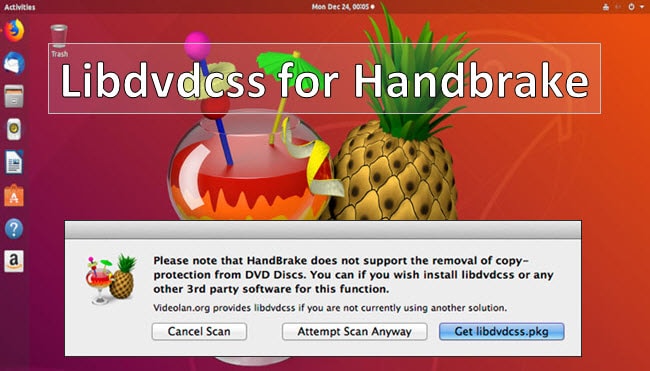
What is HandBrake and Libdvdcss Library?
Introduction to HandBrake
HandBrake is a multi-platform media converter software, that can help you convert videos only from supported source formats.
It generally converts to MP4, MKV, or WebM format and it rips unprotected DVDs and Blu-ray discs for playback on portable devices or video players.
However, for copy-protected DVDs, HandBrake software alone is not enough, and unable to deal with it. That is why there is libdvdcss for HandBrake.
Libdvdcss Explained
Libdvdcss stands for the library (lib) + DVD (dvd) + Content Scrambling System (css), a variety of DVD copy protection. It’s like a plugin for HandBrake, a free library tool where you can access and unscramble encrypted DVDs with CSS.
The libdvdcss is a vital part of a VideoLAN project. So, it is just an open-source and free software library whose work is to find and guess keys as well as do DVD decryption.
This is to make sure that a CSS-protected DVD will be perfectly played. Along with media player tools and free DVD rippers, for example, HandBrake and VLC, libdvdcss allows them to read and also decrypt DVDs of various regions or simply encrypted with CSS.
Hopefully, it is now clear to you what libdvdcss is and what libdvdcss for Handbrake is. So, let’s now know how you can install and use libdvdcss on different devices.
How to Install Libdvdcss for HandBrake (Windows) To Rip Encrypted DVDs?
Generally speaking, in case you wish to rip a CSS-protected DVD using HandBrake, you certainly need libdvdcss. Libdvdcss makes it possible to decrypt a copy-protected DVD for ripping & converting to MP4s/MKVs files.
Here is how you can download and install Libdvdcss for HandBrake on Windows PCs.
Steps to Download and Install Libdvdcss for HandBrake (Windows)

Libdvdcss is a VideoLAN project. You can get the information on the latest version of libdvdcss 1.4.3 from their official website of VideoLAN: http://www.videolan.org/developers/libdvdcss.html
Also, before (or after) installing the HandBrake, your computer needs to install Microsoft .NET Desktop Runtime so that HandBrake can work properly. The steps to download and install it can be found here.
Manually download and install libdvdcss for Handbrake by following the detailed guide here:
Step 1: Download & Install HandBrake
- Open the official website to download & install the latest version of HandBrake (64-bit) from https://handbrake.fr/
Step 2: Download Libdvdcss
Download libdvdcss-2.dll for free to use with Handbrake (32-bit/64-bit) on Windows (10/11).
You either can get it from the official website of VideoLan or click any of the links below to download libdvdcss for Handbrake on your Windows computer:
- Download libdvdcss-2.dll 1.4.3 for Windows 10/8/7 (32bit) (32-bit version)
- Download libdvdcss-2.dll 1.4.3 for Windows 10/8/7 (64bit) (64-bit version)
To download the file, just right-click on the link above and choose “Save Link As”, and browse to a folder to save the file before hitting the “Save” button. In case you encounter a message saying the file can’t be downloaded securely, click on the arrow and choose the “Keep” option.
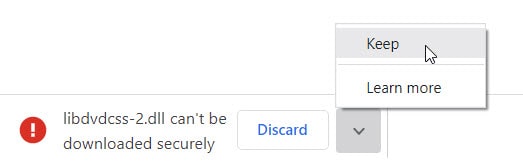
Step 3: Copy the File to HandBrake Folder
- After downloading the libdvdcss.dll file, DON’T change the file name. Just leave the filename as it is, or it will not work.
- Now copy the libdvdcss.dll file and paste it to the Handbrake folder (usually it’s on C:\Program Files\Handbrake). Your HandBrake folder should look like this:
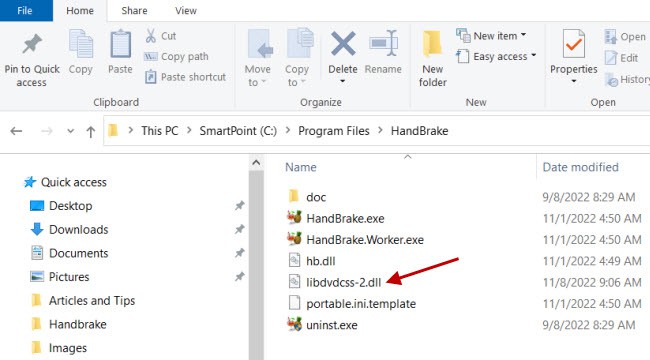
- Now, the HandBrake software is ready to rip most of the DVDs. For exact instructions on how to use it, click here.
How to Install Libdvdcss for Ripping Encrypted DVDs on HandBrake (Mac OS X)?

HandBrake is an incredible video transcoding tool that allows you to rip and convert DVDs on your Mac OS X too. This section will let you know how to do it correctly.
As we have already said that libdvdcss is a vital tool for HandBrake that lets you rip the protected DVDs. On Windows, libdvdcss is easily downloadable from VideoLAN site to install and use this program immediately.
But it is a little bit tough to download & install the libdvdcss tool on Mac OS X because of the SIP (System Integrity Protection). So, we are going to show you the steps to download the Libdvdcss for Handbrake on Mac OS X to rip any protected DVDs.
Steps to Download and Install Libdvdcss for HandBrake (Mac OS X)
Here is how you can manually download & install libdvdcss for Handbrake on Mac OS X. We assume you already installed HandBrake on your Mac system.
Step 1: Download libdvdcss
- Open https://download.videolan.org/pub/libdvdcss/ to download the working version of libdvdcss.
- The latest version for Mac is 1.4.2. So, select the 4.2 version from the list and then select the link with titled: macosx/.
- Now click on the “libdvdcss-1.4.2.pkg” link and that is it, you have successfully downloaded the tool.
Step 2: Install libdvdcss
- After downloading the libdvdcss-1.4.2.pkg on your Mac OS X, double-click on the pkg file and install it by following the on-screen instructions.
- However, you must note that the location of this libdvdcss tool on Mac OS X is now positioned in the folder named /usr/local/lib.
Noted: In case libdvdcss is not working, you can click here to download libdvdcss.2.dylib file and copy it to the folder /usr/local/lib.
As soon as you are done installing the libdvdcss on Mac OS X, completely restart the Handbrake tool and it’ll automatically start to use the libdvdcss for ripping copy-protected DVDs.
Best HandBrake Alternative to Rip Protected DVDs?

HandBrake, after installing libdvdcss can merely remove basic CSS and region codes encryptions from DVD. The newer DVDs come with many other encryptions that may cause Handbrake to fail to rip those discs.
In times like that, you can use a paid DVD ripper instead of using the free one. Despite being free of cost, Handbrake isn’t the best option. For Windows users, you can consider using WonderFox DVD Ripper Pro. It is a helpful and feature-rich DVD ripper.
WonderFox DVD Ripper Pro helps you remove or avoid any type of cutting-edge DVD copy protection, such as Region Code, CSS, RCE, Disney X-project DRM, Sony ARccOS Protection, and so many others.
It does not need Libdvdcss to download and also supports converting DVDs to nearly 500+ digital formats as well as on many portable devices. Here are a few features of WonderFox DVD Ripper Pro:
- Easy to use (3 simple steps) and quick ripping speed.
- Remove ads and also intelligently grab the main title or even the full titles.
- Rip commercial and homemade DVDs to MP4, AVI, MKV, MOV, and other formats.
- Supports different kinds of your bought DVDs (TV shows, Movies, Fitness DVDs, etc.)
- A budget yet reliable DVD ripper.
Step-By-Step Guide To Use WonderFox DVD Ripper Pro
WonderFox DVD Ripper Pro is the most straightforward way to extract DVDs with copy protections, convert DVDs to more than 300 presets, edit DVD movies, adjust output video parameters, and many more.
It is concise, clean, and won’t ask you to get extra tools for ripping different kinds of tools. Now, download the tool, install it, and start digitizing your DVDs by following the simple steps below.
Step 1: Select a DVD Source
- Insert the DVD disc to rip into your computer DVD/digital drive.
- Launch the WonderFox DVD Ripper Pro.

- From the screen, click on the DVD Disc option. This will prompt you to select a DVD drive letter. Choose the target drive letter and click on “Ok” button.
The WonderFox DVD Ripper Pro will quickly analyze the DVD and automatically select the main title to rip.
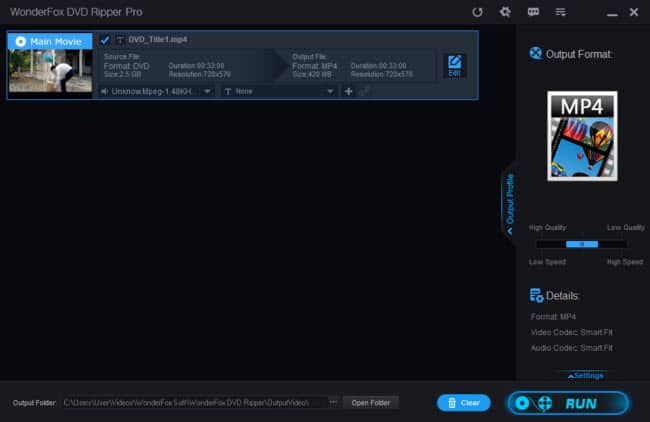
Step 2: Select a Suitable Output Format
- On the right side of the software interface, you can choose the “Output Format”, i.e. the format that you want the dvd to rip. Just click on it.
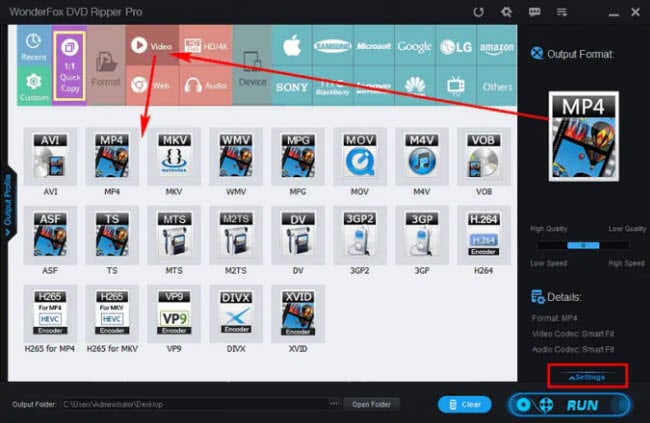
- You’ll see a window for output format where you can select a wide variety of formats from the available presets.
Step 3: Start Ripping from the DVD
- At the bottom of the screen, click on the 3-dot button to select the output path, i.e. folder to store the ripped files.
- Then, click on the “RUN” button to start the ripping process. The WonderFox DVD Ripper Pro tool will perform at a fast speed.
Finally, check out the files as well as play the file on any device without worrying about CSS, region code, and so on.
Final Words
HandBrake is certainly a good free DVD ripper at no cost to encode an unprotected DVD and a protected DVD with the help of libdvdcss. However, as an open-source, HandBrake does not follow constant maintenance and as a result, it will prone to errors.
So, if you find it difficult using libdvdcss for Handbrake to rip and convert DVDs. And if that does not rip the DVD to a specific file format that you want, then you can try the WonderFox DVD Ripper Pro. WonderFox DVD Ripper Pro will certainly better option if you paid for it!
If you are a Mac user, the recommended paid dvd ripping tool is MacX DVD Ripper Pro.
Frequently-Asked Questions (FAQs)
1. Is libdvdcss legal?
Whether libdvdcss is legal or not is NOT a controversial topic. However, different country has different rules and regulations when dealing with ripping DVDs. So, if you use the libdvdcss for Handbrake to rip DVDs, make sure it is legal in your country.
2. How to libdvdcss for HandBrake?
You do not need to do anything hectic to get the libdvdcss tool to work for Handbrake. Handbrake will automatically load libdvdcss in case you determine to decrypt a DVD and your computer already has libdvdcss.
3. Where can I get libdvdcss?
To manually download libdvdcss.pkg or libdvdcss.dll for Handbrake, you can find the tool on Git or the official website of VideoLan.
